-50%
-
Lifetime Warranty
-
Free Live Demo

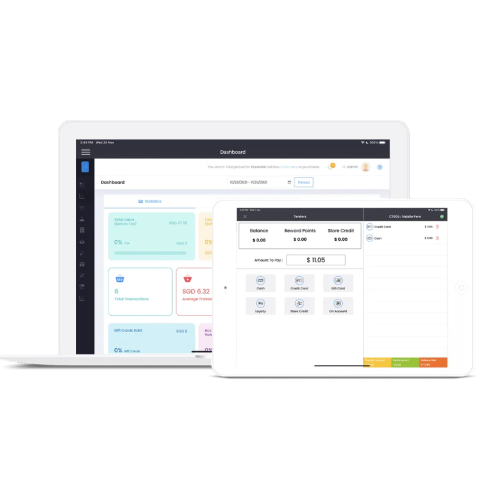
Bulk Email Sender or multi email sender lets you send many emails to multiple recipients simultaneously. It provides features like contact management, email …
₹3,000.00 Original price was: ₹3,000.00.₹1,500.00Current price is: ₹1,500.00.
Payment Methods:
The bulk email sender is a powerful and reliable tool that allows you to send large volumes of emails with ease. Whether you need to send newsletters, promotional emails, or notifications to a large list of subscribers, this software can handle it all efficiently.
With its user-friendly interface, the software offers a seamless experience for both beginners and experienced users. You can easily import your contact list, create professional-looking email templates, and customize your campaigns to suit your specific needs.
One of the standout features of this software is its ability to personalize each email. By adding custom fields, you can create a more personalized experience for your recipients, increasing the chances of engagement and conversion.
Furthermore, the softwareoffers advanced analytics to track the performance of your email campaigns. You can monitor open rates, click-through rates, and bounce rates to gain valuable insights into the success of your campaigns. This data can help you refine your strategies and optimize future campaigns.
Security is a top priority, and the ensures that your emails are sent securely and reliably. It follows industry-standard protocols to minimize the risk of your emails being flagged as spam or ending up in the recipients’ junk folders.
In conclusion, the software is an essential tool for businesses, marketers, and individuals who need to send large volumes of emails. With its user-friendly interface, personalization options, advanced analytics, and top-notch security, it provides a comprehensive solution for all your email marketing needs.
To send WhatsApp messages using XSender, a Node.js package that manages WhatsApp sessions with a DOM browser, you can follow these three easy steps for setting up the WhatsApp node server:
Step 1: Set Up the Node Environment
Step 2: Locate the XSender Root Project
Step 3: Run the XSender WhatsApp Command
Please refer to the XSender documentation for more detailed information on the specific commands and additional configuration options available for running the WhatsApp node server.
Note: It’s essential to review and follow the XSender documentation for a comprehensive understanding of the setup and usage instructions specific to the XSender package.
In stock
No account yet?
Create an Account
Reviews
Clear filtersThere are no reviews yet.