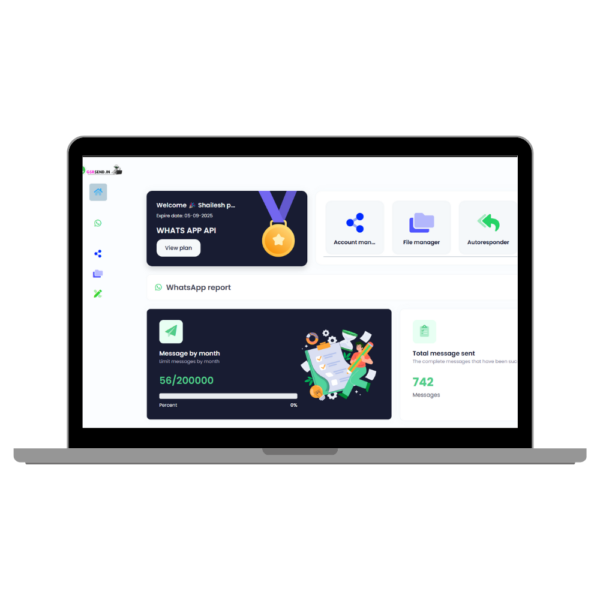
Bulk Whatsapp Panel
Optimize your business communication with our Bulk WhatsApp Panel—effortlessly send and manage mass messages provided by techio. .
₹0.15 Original price was: ₹0.15.₹0.12Current price is: ₹0.12.message
-
Lifetime Warranty
-
Free Live Demo
Payment Methods:
Description
What are Bulk Whatsapp Panel Messages?
Bulk Whatsapp Panel refers to the capability of sending a large number of messages simultaneously to multiple recipients on WhatsApp. This feature is commonly used by businesses and organizations to reach a wide audience with
- Important updates
- Promotional offers
- Announcements
- Or other relevant information.
Bulk WhatsApp message sender tools help save time and effort by automating the process of sending messages to a large group of contacts at once. It is an efficient way to engage with customers, clients, or members of a community on the WhatsApp platform. The best part is that you can send WhatsApp messages without saving contacts with this feature.
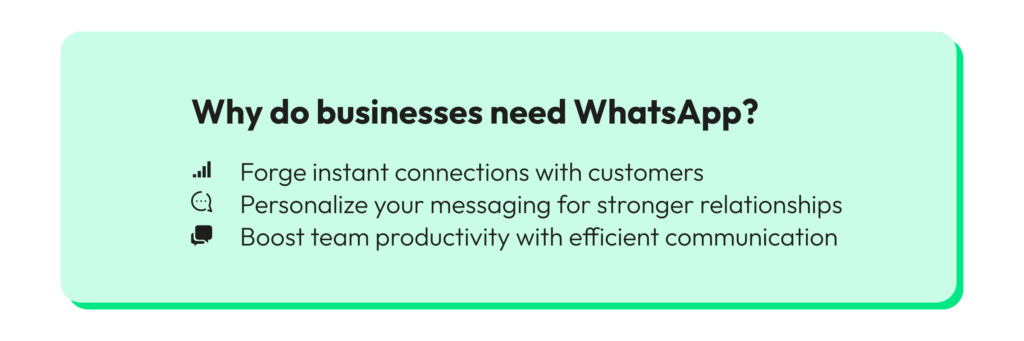
How to Send Bulk WhatsApp Messages: Step-by-Step Guide
To send bulk WhatsApp messages using Wati, follow these simple steps:
1. Create a Contact List
Start by importing your contacts into the messaging platform you are using before sending out any messages through the WhatsApp bulk message sender feature. Segment your contacts into relevant groups based on factors like their interests, location, or purchase history. This will help you send targeted and personalized messages to each group, increasing the chances of engagement.
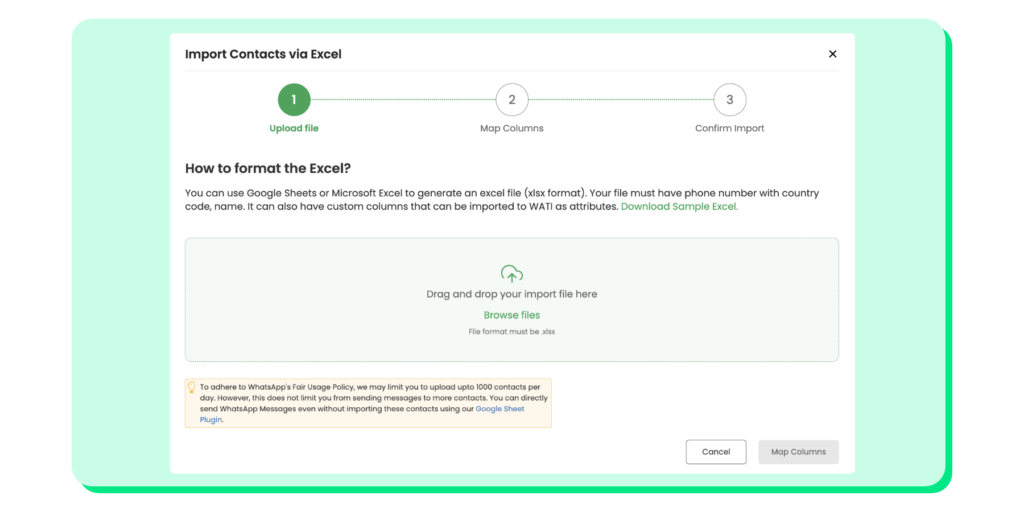
Also Read: How to Create a WhatsApp Broadcast List: A Quick Guide (2025)
2. Craft Your Message -Bulk Whatsapp Panel
Take the time to write a compelling message that resonates with your audience. Keep it concise, clear, and relevant to the group you are targeting. Alternatively, you can choose from pre-designed WhatsApp message templates that align with your campaign’s goals and brand voice.
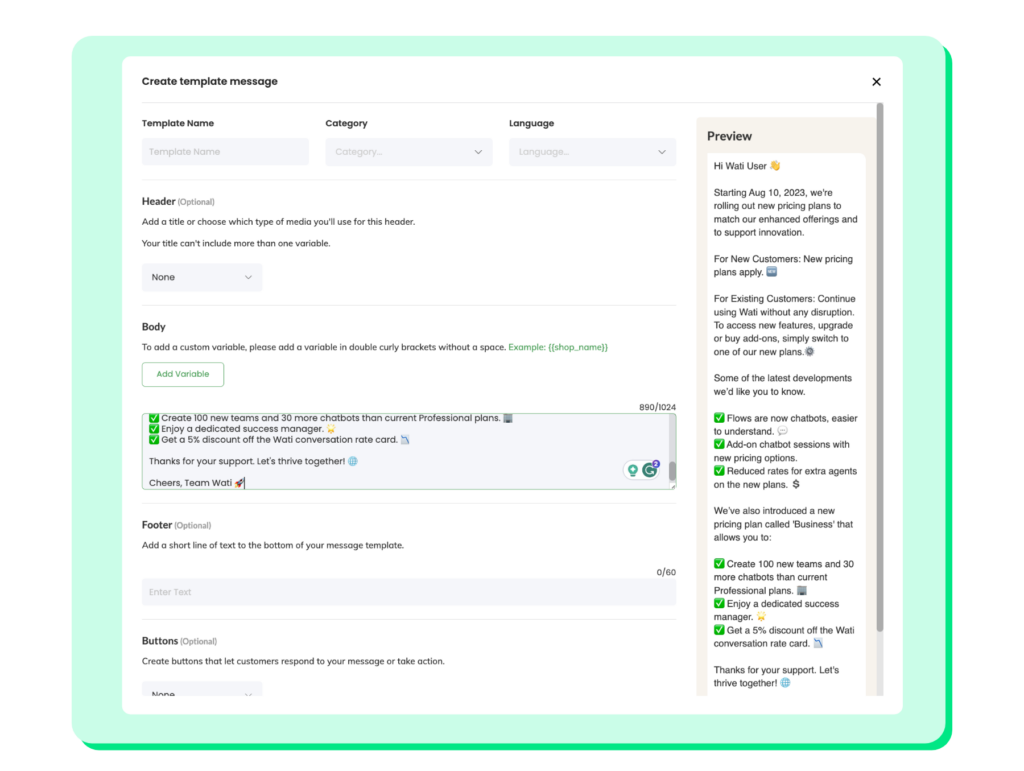
3. Personalize Your Message
Boost the effectiveness of your communication and create a lasting impression by seamlessly integrating dynamic elements such as the recipient’s name, the current date, and a relevant location, making your message more engaging and tailored to your unique audience.
4. Schedule and Send
Take control of your outreach strategy by selecting the ideal date and time for your campaign, ensuring maximum impact. With a simple click of the ‘Send’ button, you’ll reach your audience precisely when it matters most.
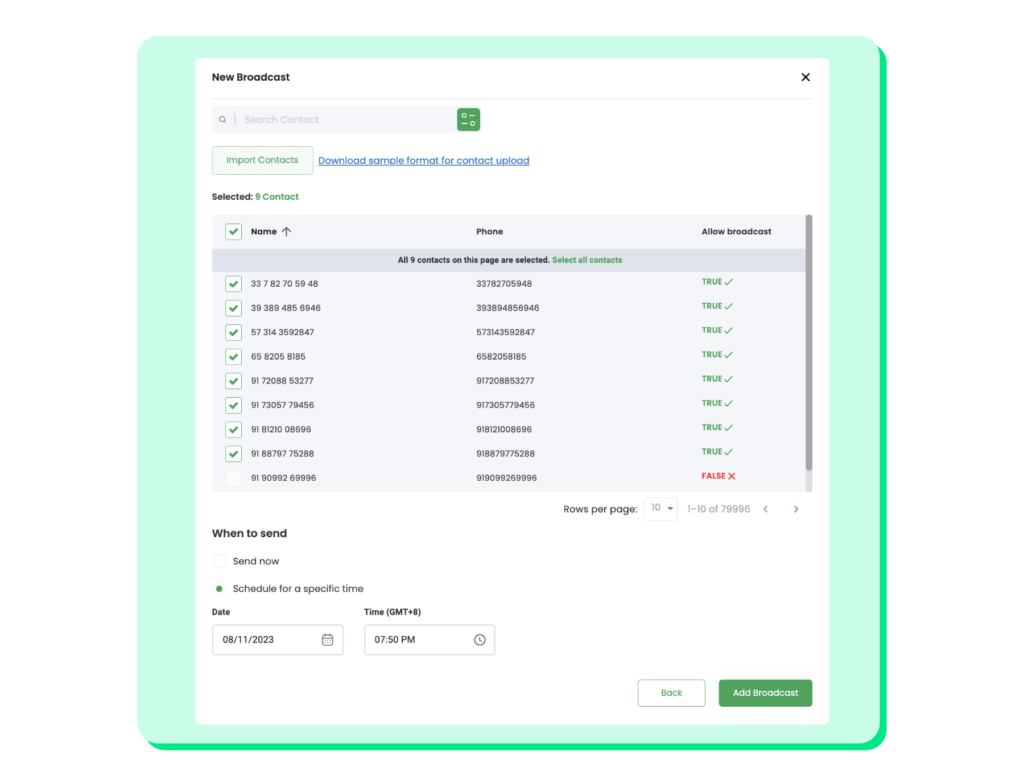
Customer Reviews
Related Products
Affiliate Management System
In stock


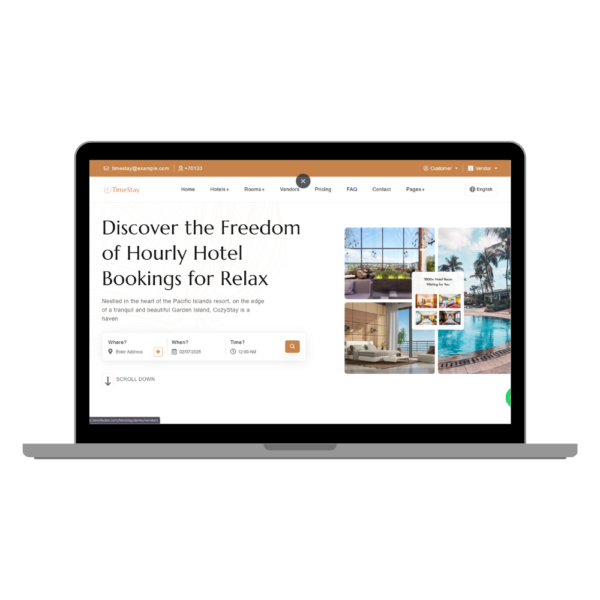
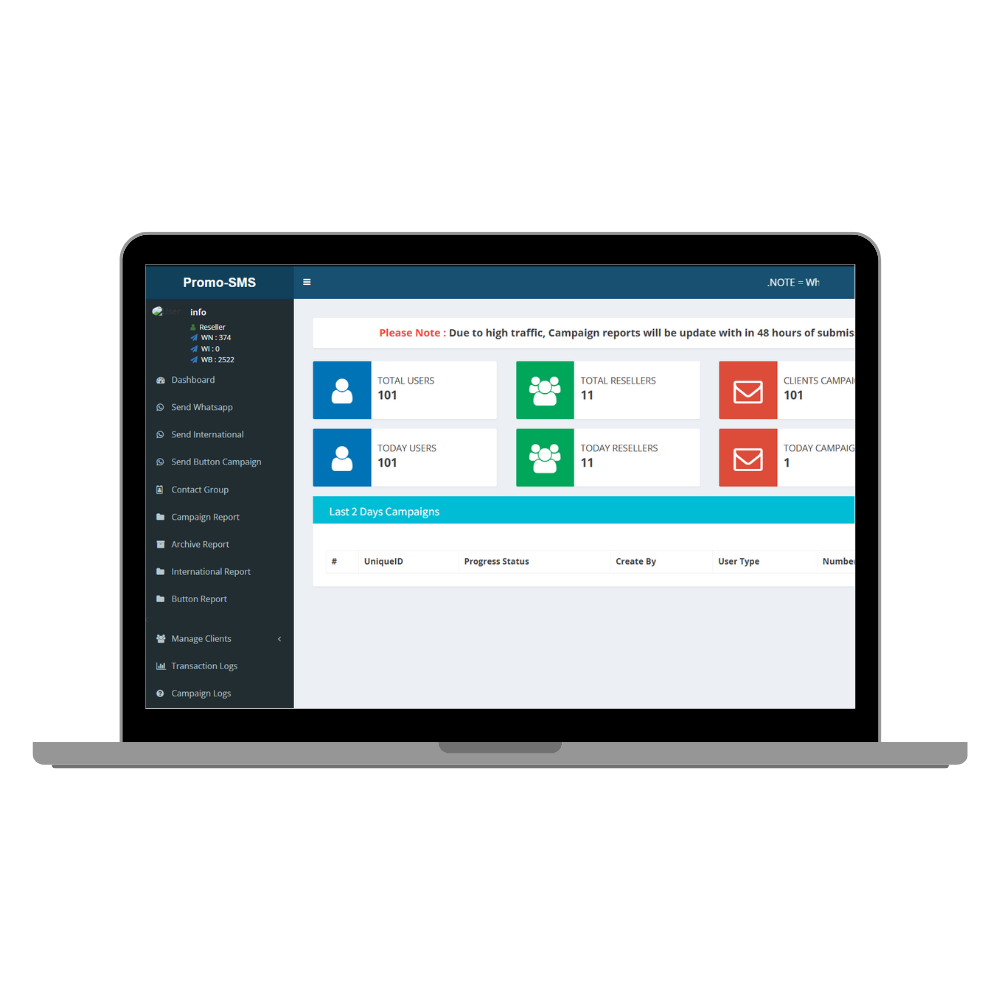



Reviews
Clear filtersThere are no reviews yet.